Education Workflow #009
Boookends to store references, Devon Think for currating files.

It's crossed my mind after seeing an article relating to authentic assessment, that, it would be useful to go through in a series possibly, some of the software and techniques I use to assist with educational workflow.
Workflow is a tricky because we all have different ways of working, but I see it time and time again with students that they're perfectly capable of doing these things. They just haven't been trained. They don't know how to do it. So in that sense, I thought I'd start with this.
“The benefit of the diffusion of a new technology of course depends crucially on the usefulness of the technology itself.” Franzen (2003)
I am, like it or not, an Apple Mac baby. I don't have much to say about the opportunities on Windows computers, or Android phones. Occasionally software I'll talk about will be available on other platforms, but much of it won't be. I've tried numerous types of software over the years, and the one thing I've come to accept is that I haven't found any single piece of software that does everything I want it to do. In that sense, I treat each individual piece of software on my tablet or mobile as no differently than I treat individual components within a larger application such as Microsoft Word.
From a learning perspective, or an academic perspective, one of the most important pieces of software I have is ‘bookends’, a referencing manager that I use to store all the academic articles, books, and other sources that I tend to read or collect. It is useful to a point, but it is excellent for cross-referencing the journals or books that are used to a written document, linking them to Microsoft Office, and Apple Pages. It creates bibliographies on the fly. I would be lost without a database to store all the articles and facilitate referencing across to written work.
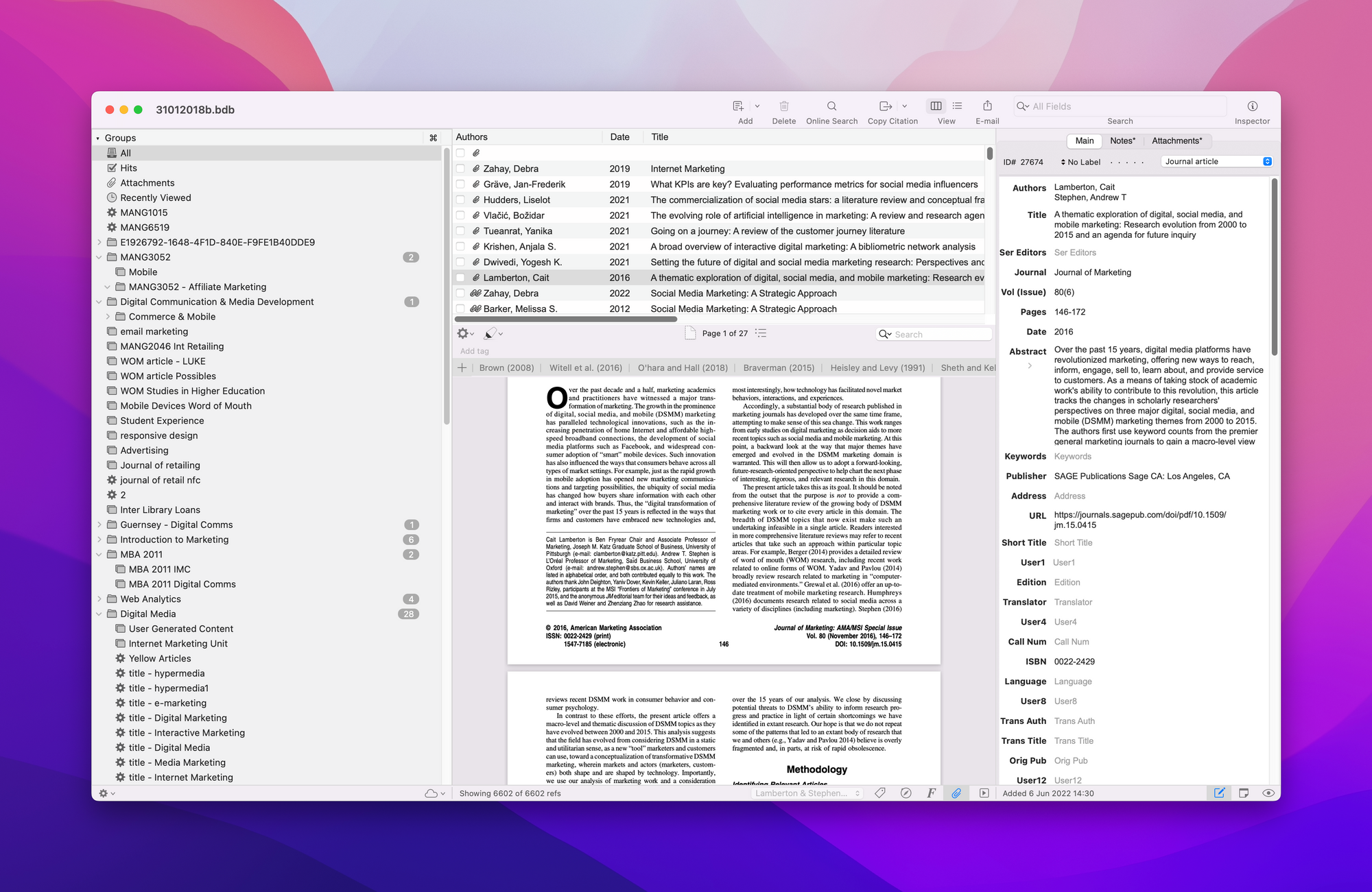
Alongside bookends, I need to store various documents, write notes, and keeping other bits and pieces together. For that, I use something called Devon Think. The functionality of Devon Think far exceeds what I need. In many respects, it's a useful container to store anything (article or file, email, spreadsheet etc) that you would then want to keep notes on and cross-reference with other pieces of research. The advantages of this type of software, both this and bookends, comes with time. It requires a fair amount of time invested. If you are a student for a couple of months, then, I wouldn't bother, but, if you are student for two, three, even four years, the amount of information that you correlate, and curate, you will need to have a way of searching through it historically. This is where these types of databases come into their own.
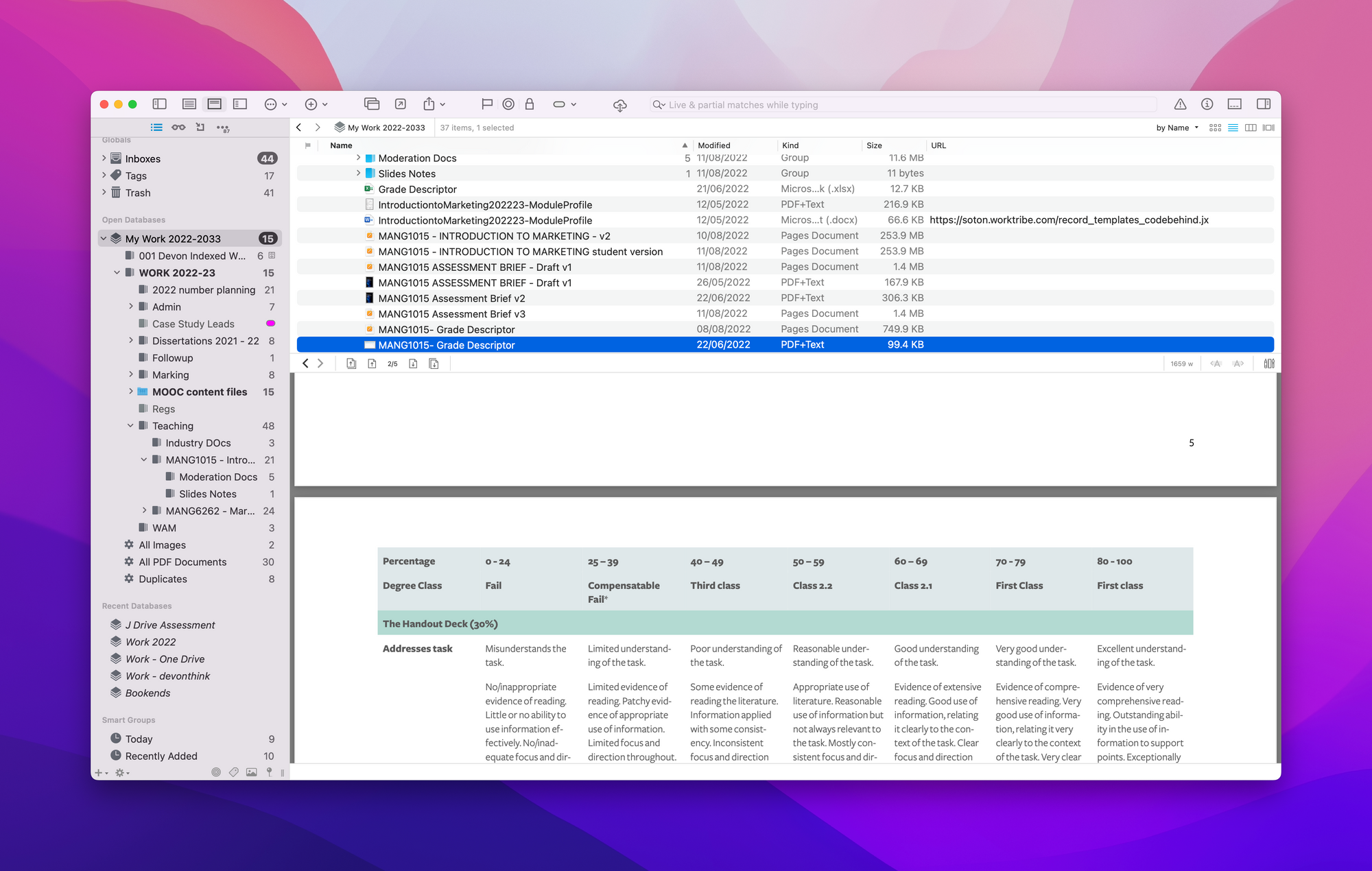
There are, in my view, more useful pieces of software for purely note-taking. Note-Taking apps are many and worthy of a dedicated posting.
As with all things, it's as much about what you wish to achieve, rather than the functionality or the features that the software provider is trying to put on the App Store.
The lesson to take away from this is that you need to know what it is that you're trying to do to make your own assessment of what's available.
Franzen, A. (2003). Social Capital and the Internet: Evidence from Swiss Panel Data. Kyklos, 56(3), 341-360. Retrieved from http://www.blackwell-synergy.com/doi/abs/10.1046/j.0023-5962.2003.00224.x
Was this helpful?
Join our newsletter
We share our insights on Marketing, Education, and anything else that takes our fancy. No spam. Unsubscribe anytime.
No spam. Unsubscribe anytime.



